What key factors should you consider during your CRM evaluation process?
| Parameters | Why it matters? |
| Ease of Use | Why it matters: The CRM should have an intuitive interface that is easy for your team to adopt and use without extensive training. |
| Customization | Why it matters: The ability to tailor the CRM to fit your specific business processes, workflows, and reporting needs is crucial. |
| Integration Capabilities | Why it matters: Ensure the CRM integrates smoothly with your existing tech stack (e.g., marketing tools, email, sales platforms, support systems) |
| Scalability | Why it matters: Choose a CRM that can grow with your business, accommodating more users, data, and advanced features as your company expands. |
| Automation | Why it matters: Look for robust automation features, such as task reminders, lead scoring, and email follow-ups, to streamline processes and save time. |
| Reporting and Analytics | Why it matters: The CRM should offer detailed reporting and real-time insights to track performance, customer behavior, and key metrics for decision-making. |
| Customer Support and Training | Why it matters: Consider the level of support and training the vendor provides, including documentation, onboarding, and response times for troubleshooting. |
Top 5 Alternatives
Best Practices for evaluating a CRM:
- Define Business Objectives and Needs
- Involve Key Stakeholders (sales, marketing, customer support, etc.)
- Create a List of Must-Have Features
- Evaluate Integration Requirements
- Test Multiple Platforms
- Assess Scalability
- Prioritize Security and Compliance
- Review Vendor Support and Training
- Analyze Total Cost of Ownership (TCO)
- Get Team Feedback
- Start with a Pilot Program
Top 5 CRMs in 2024
If you're evaluating CRM tools, it's essential to explore alternatives or competitors to ensure you find the best solution for your needs. CRM systems are widely adopted across industries, with many organizations looking for user-friendly, highly rated software that offers features like customizable workflows, automated triggers, and advanced reporting. In addition to these functionalities, other key factors to consider when comparing CRM tools include ease of integration with existing systems, scalability, and the quality of customer support. By comparing multiple options, you'll be better equipped to select a CRM that not only meets your current requirements but also supports your future growth.
* inputs from user reviews
#1 Salesforce
Salesforce CRM is a highly regarded platform and should be a key contender in any CRM evaluation. It stands out due to its extensive customization options, scalability, and its ability to integrate with a wide variety of third-party applications. Salesforce offers a range of modules, including Sales Cloud, Service Cloud, and Marketing Cloud, making it suitable for businesses of all sizes across different industries. Its robust analytics, AI-powered insights through Einstein, and automation capabilities empower teams to streamline workflows, drive sales performance, and enhance customer engagement. Furthermore, Salesforce’s vibrant AppExchange ecosystem offers thousands of add-ons to further tailor the CRM to specific business needs. Including Salesforce in your evaluation ensures you are considering a solution with a proven track record, strong customer support, and continual innovation, which is essential for businesses aiming to scale and improve efficiency.
⭐⭐⭐⭐⭐
Customizability and Flexibility: Users consistently praise Salesforce for its ability to be tailored to a wide variety of business needs. The platform allows for deep customization, enabling businesses to create unique workflows, processes, and integrations that suit their specific industry and growth requirements. This makes it ideal for companies of all sizes, from small startups to large enterprises .
Scalability and Ecosystem: Salesforce’s scalability is a major advantage highlighted by users. As businesses grow, Salesforce grows with them. The platform offers a wide range of add-ons and a massive ecosystem through its AppExchange marketplace, providing access to thousands of third-party apps. This ecosystem makes it possible to integrate Salesforce with other tools businesses rely on .
Comprehensive Reporting and Analytics: Salesforce's reporting tools are frequently noted for being robust and detailed, enabling teams to gain actionable insights from customer data. With its AI-powered Einstein Analytics, users can leverage predictive analytics and create highly customized reports to help drive decision-making and optimize sales strategies .
⭐⭐
High Cost: One of the most common complaints from users is the high price tag associated with Salesforce. Many users find that the platform, especially when adding advanced features, integrations, and customizations, can be quite expensive, making it less appealing for smaller businesses or startups with tight budgets. The cost of ongoing support, consulting, and training also adds up, which can be a barrier for some companies.
Complexity and Steep Learning Curve : Salesforce’s vast range of features and customization options can be overwhelming, especially for new users or teams without dedicated technical resources. Many users report that it takes significant time and effort to set up, configure, and fully understand how to make the most of Salesforce. This complexity often leads companies to hire consultants or pay for extensive training .
#2 HubSpot
HubSpot CRM is an excellent candidate for your CRM evaluation list due to its user-friendly interface and powerful integration capabilities. It offers a robust set of features, including contact management, email tracking, and sales automation, all designed to streamline business processes and enhance customer relationships. HubSpot stands out for its free tier, allowing businesses to start without a financial commitment and scale as they grow. Additionally, its seamless integration with HubSpot's marketing tools provides a comprehensive platform for managing both customer interactions and marketing campaigns effectively. This makes it particularly appealing for organizations looking to unify their sales and marketing efforts. Furthermore, HubSpot's extensive resources and community support facilitate onboarding and ongoing usage, making it suitable for teams of all sizes .
⭐⭐⭐⭐⭐
User-Friendly Interface: Users consistently praise HubSpot for its intuitive and clean user interface, making it accessible even for teams without extensive technical expertise. This ease of use enables quicker onboarding and allows teams to start using the CRM effectively right away.
Comprehensive Integration Capabilities: HubSpot seamlessly integrates with numerous third-party applications, enhancing its functionality. This integration capability allows users to streamline their workflows, manage marketing campaigns, and connect various tools, providing a holistic approach to customer relationship management.
Robust Marketing Automation Tools: Many users appreciate HubSpot's powerful marketing automation features, which allow for targeted email campaigns, lead nurturing, and performance tracking. This capability enables sales and marketing teams to collaborate more effectively and drive higher engagement with potential customers.
⭐⭐
Limited Customization: Many users find that HubSpot's customization options, especially in the free version, are somewhat limited compared to other CRMs. This can restrict the ability to tailor the platform to specific business processes or complex needs, leading some users to feel constrained by the available features .
Pricing Structure: While HubSpot offers a free tier, users often mention that the costs can escalate quickly as businesses scale and require additional features or higher tiers of service. Some reviews indicate that the pricing for premium features can become prohibitive, especially for small businesses or startups looking for comprehensive solutions .
Steeper Learning Curve for Advanced Features:Although HubSpot is praised for its user-friendly interface, some users report that accessing and effectively utilizing the more advanced features, like reporting and automation, can have a learning curve. This can lead to frustration for teams that want to hit the ground running without investing significant time in training .
#3 Zoho
Zoho CRM is an excellent choice for businesses looking to streamline their sales processes and enhance customer relationships. With its comprehensive set of features, including lead and contact management, sales automation, and robust reporting tools, Zoho CRM caters especially well to small and medium-sized enterprises. Its affordability compared to competitors, along with a user-friendly interface, makes it accessible for teams without extensive training.
Moreover, Zoho CRM offers extensive customization options, allowing businesses to tailor the platform to their unique workflows and processes. Integrations with various Zoho applications and third-party services enhance its functionality further, making it a versatile option in the CRM landscape. The platform’s emphasis on automation, lead scoring, and real-time analytics supports data-driven decision-making, essential for growing businesses.
Including Zoho CRM in your evaluation list ensures you consider a solution that combines functionality, cost-effectiveness, and adaptability, making it a strong contender in the CRM market.
⭐⭐⭐⭐⭐
Affordability: Zoho CRM is often praised for its cost-effectiveness, especially for small to medium-sized businesses. Users appreciate the value it provides relative to its price, which includes a wide range of features that are typically found in more expensive CRM solutions .
Customization and Flexibility: Many users highlight Zoho CRM's high level of customization. The platform allows businesses to tailor their workflows, fields, and dashboards to fit specific needs. This flexibility is crucial for organizations looking to create a CRM system that aligns with their unique processes .
User-Friendly Interface: Zoho CRM is commended for its intuitive and user-friendly interface. Users find it easy to navigate and adopt, which helps reduce the learning curve for new team members. This ease of use, combined with robust functionality, makes it appealing for teams without extensive technical expertise .
⭐⭐
User Interface and Usability Issues: Many users report that the interface can be cluttered and unintuitive, which may lead to a steep learning curve for new users. Some have mentioned that navigating the platform and finding specific features can be challenging, which can hinder productivity, especially for teams that need to onboard quickly .
Limited Customization and Integration Options: While Zoho offers various features, some users have expressed frustration with the limitations in customization and integration capabilities compared to more flexible CRMs like Salesforce. Users have noted that while Zoho allows for some degree of customization, it may not meet the needs of businesses requiring advanced customization or integrations with other software .
Customer Support Challenges: A common concern among users is the quality of customer support. Some have reported slow response times and less satisfactory resolutions when facing issues. This can be particularly problematic for businesses that rely heavily on timely support to address technical challenges or to optimize their use of the platform .
#4 Pipedrive
Pipedrive CRM is a robust sales management tool designed specifically for sales teams looking to streamline their processes and improve productivity. With its intuitive visual sales pipeline, Pipedrive enables users to track deals and activities effortlessly, ensuring that no opportunities are missed. The platform is praised for its ease of use, allowing teams to adopt it quickly without extensive training. Features such as customizable pipelines, automated workflows, and advanced reporting tools make it a strong contender for businesses focused on sales growth.
Additionally, Pipedrive's integration capabilities with other software applications provide flexibility for teams to tailor their tech stack according to their unique needs. This adaptability, combined with a user-friendly interface, positions Pipedrive as an excellent choice for any CRM evaluation list, especially for organizations that prioritize sales efficiency and effectiveness
⭐⭐⭐⭐⭐
User-Friendly Interface: Pipedrive is praised for its intuitive and visually appealing design, making it easy for users to navigate. Many users appreciate the visual sales pipeline feature, which allows them to drag and drop deals easily, providing a clear overview of their sales processes and current deal statuses.
Automation Capabilities: Pipedrive offers robust automation features that streamline repetitive tasks, such as sending follow-up emails and scheduling activities. This automation enhances productivity, allowing sales teams to focus more on closing deals rather than getting bogged down with administrative tasks.
Extensive Integration Options: The platform supports over 300 integrations with various applications, making it adaptable to different business needs. This flexibility allows users to connect Pipedrive with their existing tools, facilitating a seamless workflow and improving overall operational efficiency
⭐⭐
Limited Customization Options: While Pipedrive offers a user-friendly interface, many users feel that it lacks the deep customization features found in other CRMs like Salesforce. This can be a drawback for businesses that need tailored workflows or more complex setups to fit their specific processes .
Reporting and Analytics Limitations: Users have pointed out that Pipedrive's reporting capabilities are not as advanced as those offered by competitors. While it provides essential metrics and insights, some businesses find that they require more detailed analytics for in-depth performance evaluations .
Higher Costs for Additional Features: Several reviews mention that while Pipedrive starts with a competitive pricing model, additional features and functionalities can quickly lead to higher costs. This could be a concern for small businesses or startups with tight budgets, as they might end up spending more than anticipated to access essential tools .
#5 Freshsales
Freshsales CRM is a powerful and user-friendly platform that stands out for its AI-driven features, including lead scoring, activity capture, and email tracking, which help sales teams streamline their workflows and enhance productivity. Its intuitive interface allows users to easily navigate through customer interactions and data, making it ideal for teams that require minimal training and a quick setup. Additionally, Freshsales integrates seamlessly with various applications, providing a comprehensive view of customer journeys and facilitating personalized engagement .
The platform also offers automation capabilities that help reduce manual tasks, allowing teams to focus more on building relationships and closing deals. Given its affordability, especially for small to medium-sized businesses, Freshsales deserves consideration in any CRM evaluation list for organizations looking to enhance their sales processes without compromising on essential features .
⭐⭐⭐⭐⭐
User-Friendly Interface: Freshsales is praised for its intuitive and easy-to-navigate interface, making it accessible for users with varying technical expertise. This simplicity allows teams to get up and running quickly without extensive training, leading to improved adoption rates across organizations .
AI-Powered Features: Freshsales incorporates AI capabilities that enhance lead scoring, automate repetitive tasks, and provide actionable insights. Users appreciate features like Freddy AI, which helps identify high-potential leads and suggests optimal actions, significantly improving sales efficiency and productivity .
Comprehensive Integration Options : Freshsales offers seamless integration with a variety of tools and platforms, including email, calendars, and third-party applications. This flexibility allows teams to customize their workflows and ensures that all customer interactions and data are consolidated in one place, enhancing overall productivity .
⭐⭐
Limited Customization Options: : While Freshsales offers a user-friendly interface, many users find its customization capabilities to be somewhat limited compared to other CRMs. Reviewers have noted that the ability to tailor fields and workflows to specific business needs can be restrictive, making it challenging for organizations with unique processes to fully leverage the platform .
Integration Challenges: Users have reported difficulties with integrating Freshsales with other tools and platforms. While it offers some integrations, the depth and ease of these connections can fall short when compared to competitors like Salesforce, leading to frustration for teams that rely on multiple software solutions for their operations .
Pricing Concerns: Some reviewers have expressed dissatisfaction with Freshsales' pricing structure, feeling that it may not offer the best value for smaller businesses or those with tight budgets. While the platform provides many useful features, some users believe that the cost may outweigh the benefits, especially for companies that do not need all of its capabilities .
Unlock Post-Sales Power within Your CRM: AppEQ.ai for Customer Success
If you’re looking to elevate your Customer Success workflows without the hassle of implementing a new platform, AppEQ.ai could be the solution you’ve been searching for. Designed specifically for organizations already using a CRM, AppEQ enhances your existing system with powerful embedded insights, customizable playbooks, and proactive early warning alerts. Our unique widget-based, in-app flexible system fosters seamless collaboration across teams, ensuring that your CRM remains the single source of truth while simplifying integration with your current tools. This means you can drive better customer engagement and retention without the complexity and cost associated with switching platforms.
AppEQ.ai seamlessly integrates with your existing CRM including all those listed above, empowering your team to drive retention and growth.
See real-time customer health data directly in your CRM for data-driven decisions.
Structure successful customer journeys with pre-built or personalized playbooks. Identify potential churn risks and take action before customer issues escalate with proactive alerts.
Our flexible widget system integrates seamlessly within your CRM workflow, allowing for collaboration and maintaining data consistency.
Drive better customer engagement and retention without the complexity and cost associated with switching platforms.
Ultimately, the choice depends on the size of your team, budget, and specific Customer Success requirements.
Schedule a personalized demo today and see how AppEQ.ai can empower your team!

Hi, I am Archana
See AppEQ In Action
Ready to take the next step? Request a personalized demo & consultation of AppEQ and explore how it can help your enterprise unlock customer insights and take data-driven actions.
Key Benefits of
Composable Workbench With Data & Insights From Your SaaS & EnterpriseApplications
Account Health Monitoring
Get a real-time view of Accounts, Opportunities, tickets and more, directly in the apps that you already use using AppEQ Smart Dashboard.
Revenue-Driven Insights:
Align revenue data with product engagement, support tickets or any other metrics for more strategic account management.
Proactive Customer Success:
Use data-driven insights to preempt churn, boost adoption, and unlock cross-sell/upsell opportunities.
Help Center
Answers to your questions
Get quick answers to common questions about AppEQ’s features, integrations, and benefits.
AppEQ ensures data privacy and security through encryption. You can visit our trust to learn more about our security measures. https://trust.appeq.ai/
Yes, you can customize the data fields and metrics you want to sync, ensuring that only relevant data is shared between the platforms.
AppEQ allows you to customise metrics that you want to see on your smart dashboard. It also provides pre-configured templates that you can utilise to quickly view industry standard insights and metrics.
More Integrations to power your team
AppEQ helps to get seamless data and insights @fingertips in your CRM

SurveyMonkey
Get NPS and Customer Survey to understand customer sentiments

Zendesk
Get Helpdesk data to understand open issues and queries from your accounts
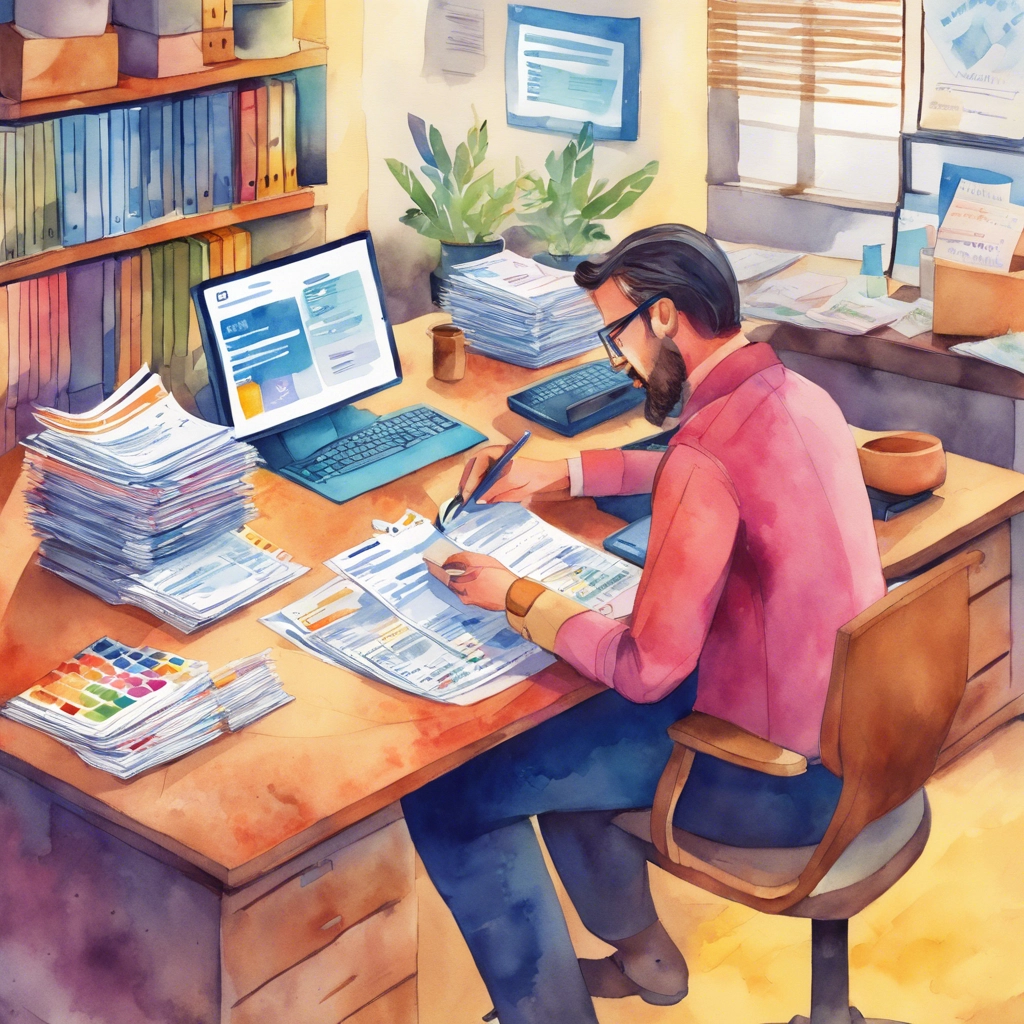
Stripe
Understand invoices and payment status easily within the CRM

Google Spreadsheet
Combine Adhoc data with your CRM
Explore More Integrations
{{mpg_interlinking}}





