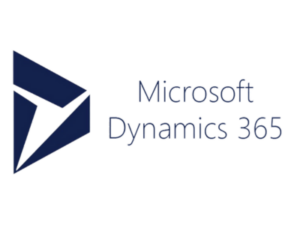AI Assistant for Customer Success
The Salesforce and SurveyMonkey Integration with AppEQ
Unlock Account-Level Customer Survey Insights
Integrating SurveyMonkey with Salesforce provides a powerful way for organizations to enrich their customer data with direct feedback and insights from surveys, enabling more personalized and data-driven engagement strategies. By integrating SurveyMonkey into Salesforce, you create a centralized, actionable hub for feedback and sales data, empowering teams to make more informed, customer-focused decisions that drive growth and retention.

Why Integrate Salesforce and SurveyMonkey
With SurveyMonkey, you gather invaluable feedback on customer satisfaction, product features, or service experiences. However, this data often remains siloed. By integrating SurveyMonkey with Salesforce, teams can merge qualitative survey feedback with key account details such as revenue, product usage, and engagement history. This integration enables:
- 360° Customer View: Combining survey results with Salesforce data gives your sales and customer success teams a more complete view of each customer’s sentiments and needs, driving more informed and tailored interactions.
- Automated Triggers for Engagement: Use customer feedback to create automated workflows in Salesforce—triggering follow-up actions based on survey scores (like NPS), helping prioritize leads, or automatically launching renewal conversations when satisfaction drops.
- Data-Driven Customer Success: Align feedback directly with customer value and product usage. This enables customer success teams to focus on those accounts that may need immediate attention or have upsell opportunities based on satisfaction and feature requests.
- Enhanced Customer Insights: Salesforce users can leverage real-time survey responses to inform pipeline decisions, drive customer retention strategies, and ensure every department—from marketing to support—operates with a clear understanding of the customer’s voice..
How AppEQ Connects Salesforce and SurveyMonkey
AppEQ provides a powerful bridge between Salesforce and SurveyMonkey by offering contextual account information and insights and data syncs across platforms. Here’s how it works:
- Unified Workspace: AppEQ's Chrome extension shows real-time account statuses from Salesforce alongside customer survey data from SurveyMonkey.
- Actionable Insights: Customer Success Reps, Account Managers, and Account Executives can use the SurveyMonkey-Salesforce integration to leverage real-time customer feedback alongside account data, enabling proactive outreach, personalized upsell strategies, and targeted retention efforts based on customer sentiment and satisfactions.
- Early Warning System: Survey responses can act as an early warning system by identifying declining customer satisfaction or unmet needs, allowing customer success teams to proactively address issues and prevent churn.
- Unearthing Opportunities: Survey responses can highlight positive customer feedback and feature requests, signaling opportunities for upsell, cross-sell, and deeper engagement by aligning solutions with customer needs.
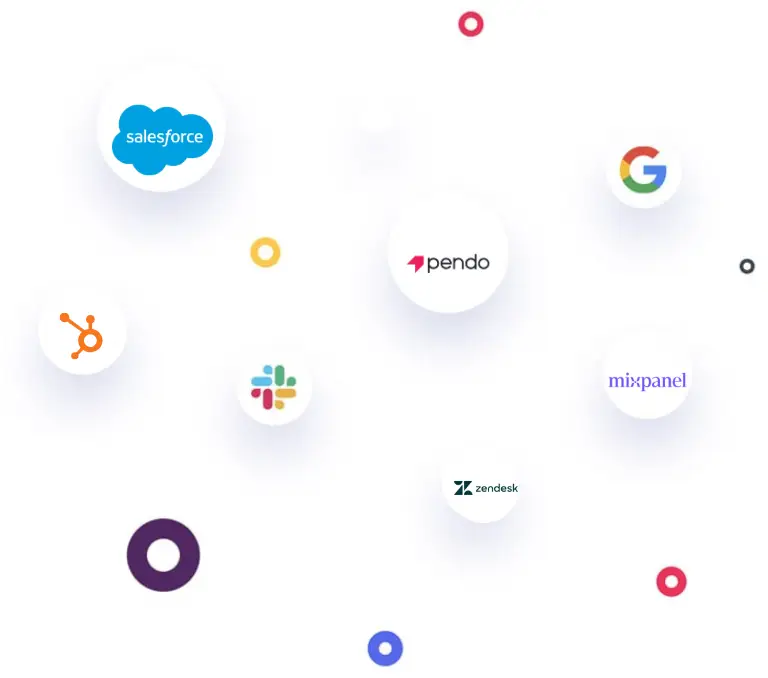
Steps to Enhance {{mpg_crm}} for Customer Success Teams with AppEQ
01 Connect.
Install the AppEQ Chrome Extension and seamlessly connect it to your {{mpg_crm}} application, enabling real-time data synchronization.
02 Configure.
Configure your {{mpg_crm}} business object details (such as accounts, opportunities, customers, revenue and contracts) and AppEQ’s Workbench and configure metrics, alerts and reports to track account pulse and customer engagement.
03 Consume.
Access workspace with real-time customer insights directly within the tools you use every day, like Gmail, Slack, and more. Stay focused and streamline your workflow without the need to switch between different apps to see the data you need.
Key Benefits of
Composable Workbench With Data & Insights From Your SaaS & EnterpriseApplications
Account Health Monitoring
Get a real-time view of Accounts, Opportunities, tickets and more, directly in the apps that you already use using AppEQ Smart Dashboard.
Revenue-Driven Insights:
Align revenue data with product engagement, support tickets or any other metrics for more strategic account management.
Proactive Customer Success:
Use data-driven insights to preempt churn, boost adoption, and unlock cross-sell/upsell opportunities.
Help Center
Answers to your questions
Get quick answers to common questions about AppEQ’s features, integrations, and benefits.
AppEQ ensures data privacy and security through encryption. You can visit our trust to learn more about our security measures. https://trust.appeq.ai/
Yes, you can customize the data fields and metrics you want to sync, ensuring that only relevant data is shared between the platforms.
AppEQ allows you to customise metrics that you want to see on your smart dashboard. It also provides pre-configured templates that you can utilise to quickly view industry standard insights and metrics.
More Integrations to power your team
AppEQ helps to get seamless data and insights @fingertips in your CRM

SurveyMonkey
Get NPS and Customer Survey to understand customer sentiments

Zendesk
Get Helpdesk data to understand open issues and queries from your accounts
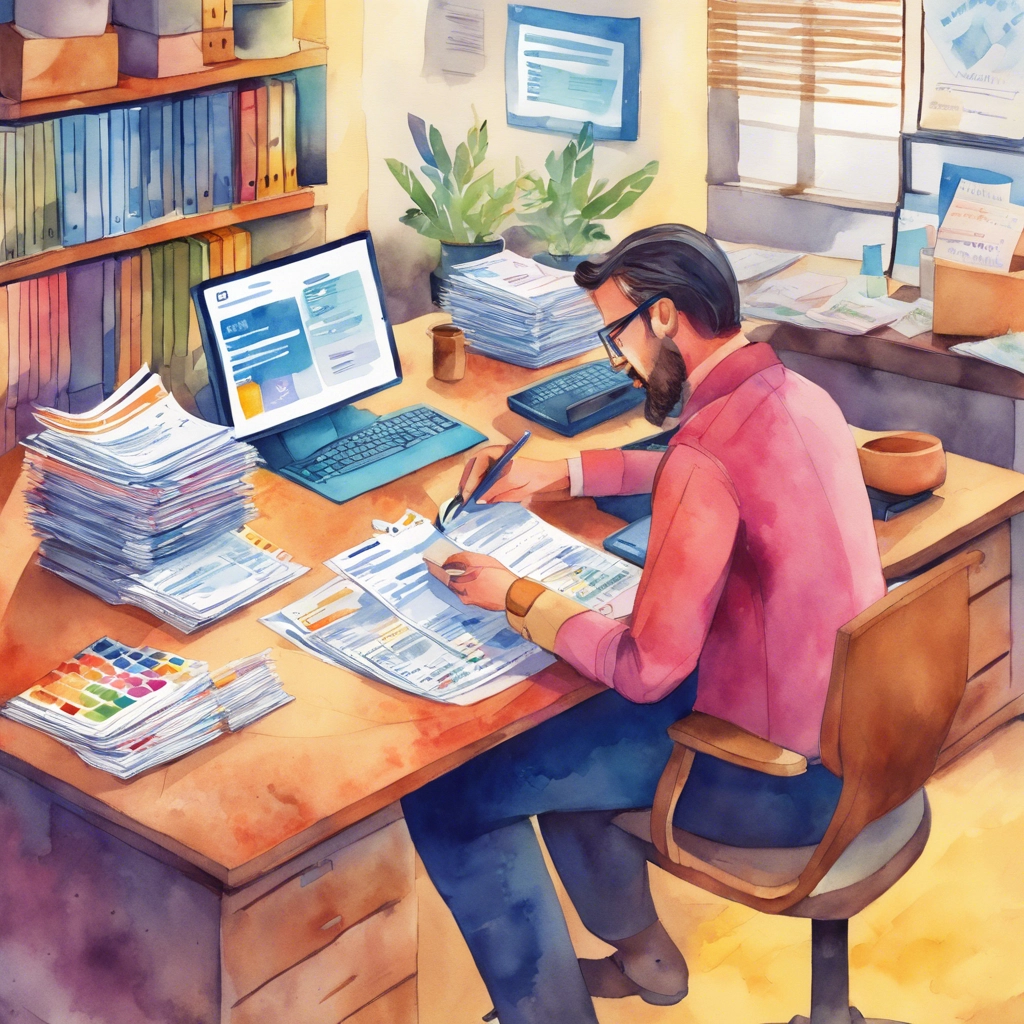
Stripe
Understand invoices and payment status easily within the CRM

Google Spreadsheet
Combine Adhoc data with your CRM